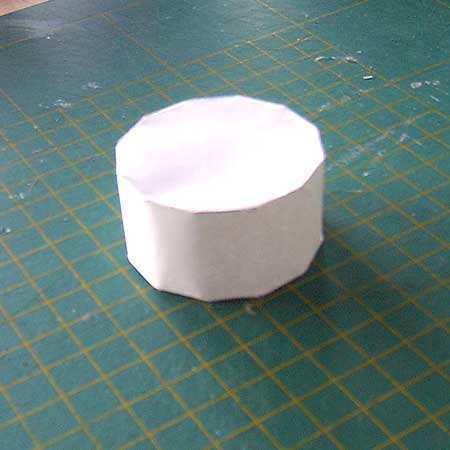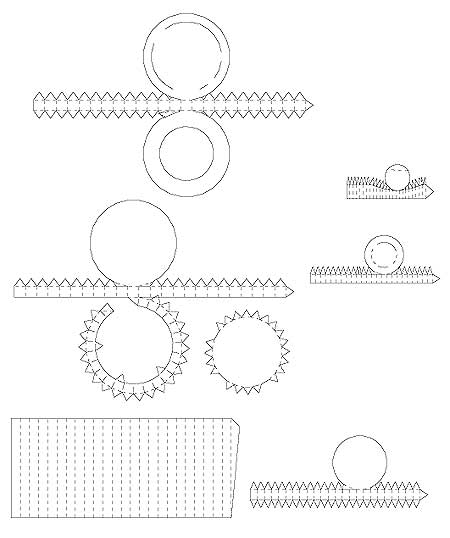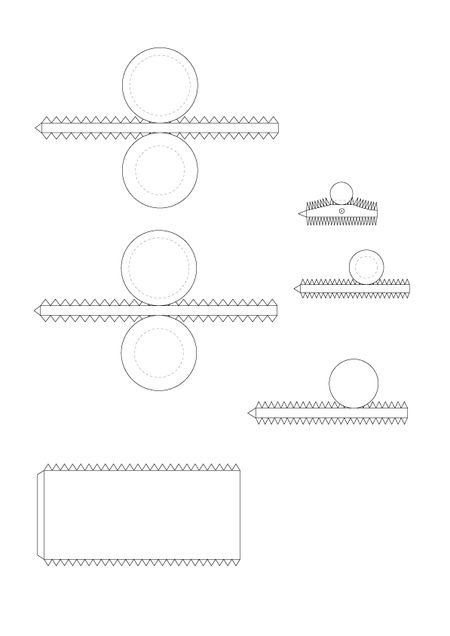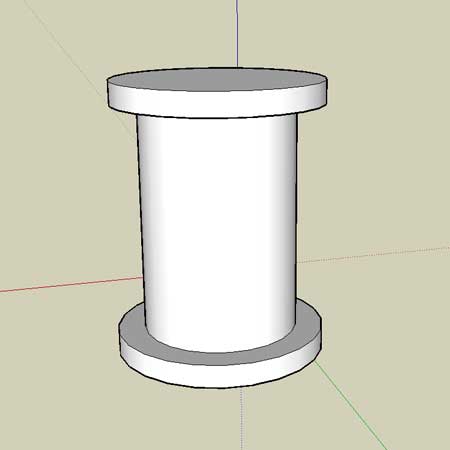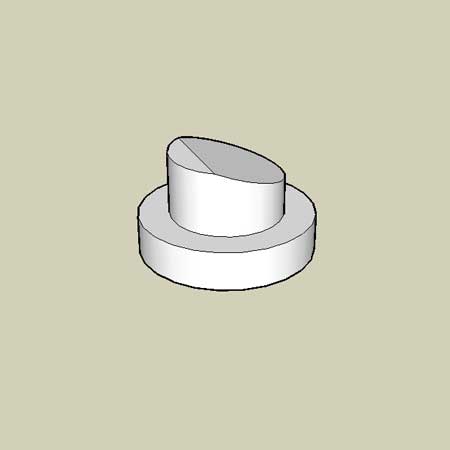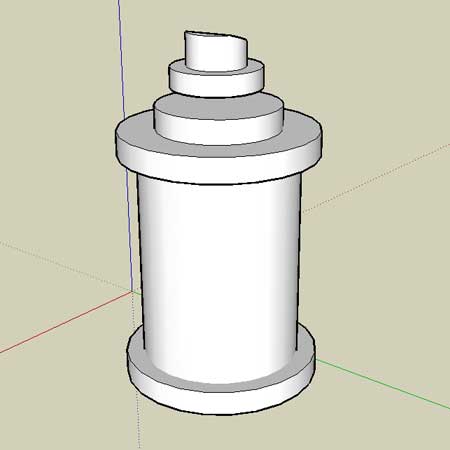I was experimenting with Google SketchUp 6 and Pepakura designer v2 .1.2.
And I saw in the Pepakura a pattern when creating tubes.
And off course I couldn’t resist building it in Flash:
And in this case it’s a flash application that creates flat, printable versions of
cubestube. Just print it, cut it out, glue it together and there you have it: the amazingcubetube:
I have made something similar: the amazing cube.
I’m working towards something????