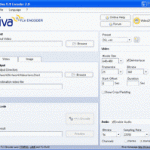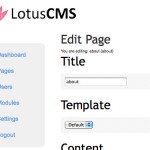About the project
Read more about it here
flvPlayer mck v1.3
Download
Because y’all not knocking down the door for this player, I’ve given myself some time to clean up the source code. So just as in version 1.1 and version 1.2 no class files available but you can download the SWF, the readme.txt and some html files in a ZIP
Get your stuff here: flvPlayer_mck_v1_3.zip
Licensing
 This work is licensed under a Creative Commons Attribution-NonCommercial-ShareAlike 2.5 License.
This work is licensed under a Creative Commons Attribution-NonCommercial-ShareAlike 2.5 License.
Wish list and To-do
==================================================
flvPlayer_mck
Version 1.3
==================================================
Bugs from version 1.2
- In flash projects the position of the flv_player isn’t controllable (it always positions itself in the middle of the flash file)
- Again MTASC didn’t accept the code I wrote. But now I have no idea how to fix it.
- I lied about (x)html, because it’s simply not xhtml (I’m not going to fix that, so now it’s only html)
- The autohide functionality I create doesn’t work properly, fixed it but it’s not a beauty
Features:
- Variables through html (query-string):
- “flv=” (name of FLV (required!))
- “img=” (name of JPG (optional))
- “autoStart=true” (default == undefined == false)
- “width=” (width of FLV/IMG (optional))
- “height=” (height of FLV/IMG (optional))
- “xpos=” (x position of FLV/IMG (optional in html, required in flash project))
- “ypos=” (y position of FLV/IMG (optional in html, required in flash project))
- Startup black screen with text “play movie” centered
- if JPG is defined show image above the black screen
- if autoStart == true don’t show jpg or black screen
- Width and height are defined in the (x)html (remember to put 20px extra to the height for the controller)
- If the size of the FLV or JPG is smaller than the size given in the (x)html the video and the controller will be centered and resized
- If the height of the FLV is not with the height of the controller (+20) the controller will autohide
- Player controls with a simple interface:
- Play / pause button
- Loader bar
- Progress bar (interactive: point on the progress-bar will move the play-head to this position on the timeline)
- Sound on/off button
—