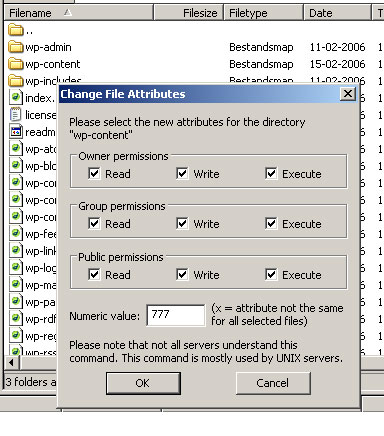I’ve been collecting bookmarks for about 7 years now. I started in IE and imported them later in Firefox.
Started to make categories to make it somewhat managable… But it seems that some of the sites I collected 7 years ago are no more… sadly.
So I wanted to clean up my bookmarks (it must be the time of year with spring and all….)
But before I start check 1500+ bookmarks by hand, I search for some help:
and this is what I found:
Firefox
extensions:
 Clean up dublicate bookmarks:
Clean up dublicate bookmarks:
bookmarkdd is a very useful extension that helps you manage your bookmarks. (homepage bookmarkdd)
It not only helps you to clean up dublicated bookmarks but notices also when you bookmark if it’s already bookmarked
Check your bookmarks for broken links
Bookmarks LinkChecker detects updated, redirected, and broken links in your bookmarks list by adding icons within the drop-down bookmarks menu.
More Firefox extensions I use.
Freeware:
For Pc and Internet Explorer, Opera, Mozilla and Firefox users:
AM-DeadLink detects dead links and duplicates in your Browser Bookmarks. If a Bookmark has become unavailable you can verify it in the internal preview and delete it from your Browser. Additionally you can download FavIcons for all your Favorites and Bookmarks.
I like this program a lot: it does the same thing as the two firefox extension but can be used for different browsers. Its very easy to use and has some other useful features like creating a backup for your bookmarks.

 You can use
You can use