Off course my first serious blog is not about the things I like to do but about thing that don’t work.
Yesterday I wanted to ad a picture to one of my test post and WordPress replied: “The uploaded file could not be moved to .�?
WTF?… My brand new, super fresh WordPress did not / wanted not / could not move a file to …. nothing.
First I thought it was because I used Firefox, but when I used IE I smiled. No answer there, well I couldn’t be the first to have this problem so I searched for my answer at wordpress.org and found my answer
It is simple: “Using a FTP application (Filezilla), visit the directory that is specified in that URL (/wp-content/uploads) and right click, set the permissions to 777.�?
Only one thing worries me: “You can probably use something less risky then 777 but its best to try with that and then reduce it.�?
Risky?? Reduce it back to 755???
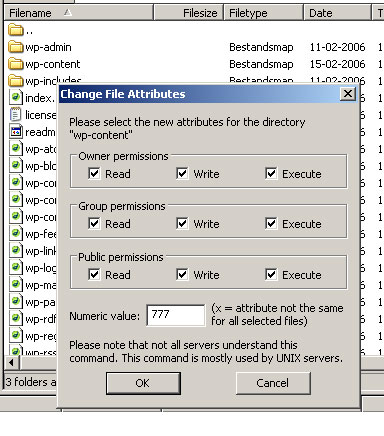
Update #1. a lot of more geektalk about this problem in WordPress support.
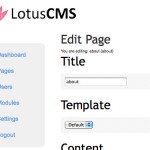

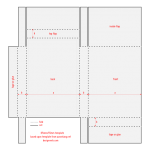



3 replies on “The uploaded file could not be moved to .”
Aapka Bahut Bahut Dhanayavad(thanks)
May god Bless You(Bhagwan Aapki Raksha kare)
this post helped me a lot! thank you so much!
glad I could help 🙂