I love FlashDevelop but moved to FDT (read my other post about this subject)…
Not an easy thing (the biggest problem is that it totally not intuitive ) to do and I’m missing some stuff that I had in FlashDevelop.
CTRL+U to change the selected text to uppercase
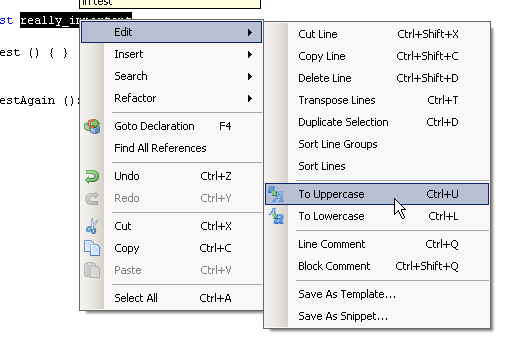
ToUpperCase = CTRL+SHIFT+X
ToLowerCase = CTRL+SHIFT+Y
CTRL+SHIFT+1 to “Promote member to class”
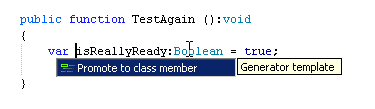
(there is a similar way to do this in FDT but not the same)
CTRL+SHIFT+Q to create a block comment
It is in FDT but I can’t get it to work so you have to work with CTRL+7 (toggle comment) which is a minor adjustment.
The auto-completing FlashDevelop is awesome!! With some tinkering (info here) you can get FDT in the same room but it’s still not the same. I’m used to write private variable with a prefix “_” (example: _variableName). When I want the variable name to autocomplete in FlashDevelop I just type variableName (without the “_” prefix because it stupidly positioned on the keyboard) and it will find it. In FDT you need to start with the prefix “_” otherwise it will ignore the variable name… why???
Also missing: Explore (Open “Project Manager” and right-click on a folder)
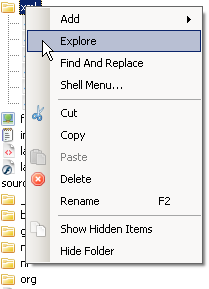 (can’t find it in FDT)
(can’t find it in FDT)
But I shouldn’t complain, there is a reason why I’m changing to FDT
Big plus from FDT:
CTRL+SHIFT+F to Format code which is not possible in Flashdevelop
SWC Browsing is limited in FlashDevelop
Cross Platform: FlashDevelop works only on Windows
Refactor: this is so awesome (and expensive!!!)
source:
http://blog.flashmech.net/2008/08/review-fdt-vs-flashdevelop/


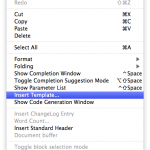

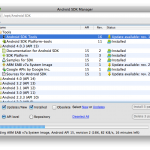
3 replies on “Missing in FDT after working with FlashDevelop”
Would be nice to see theses missin features in our issue tracking system: http://bugs.powerflasher.com so we can start working on them 🙂
Thx for the post and have fun with FDT,
Michael – FDT Team
I will add them 😀
[…] started to work with FDT and wrote about my “troubles” (post#1 and post#2) with my transition from FlashDevelop. (have to be very carefull what I say: “they” are […]