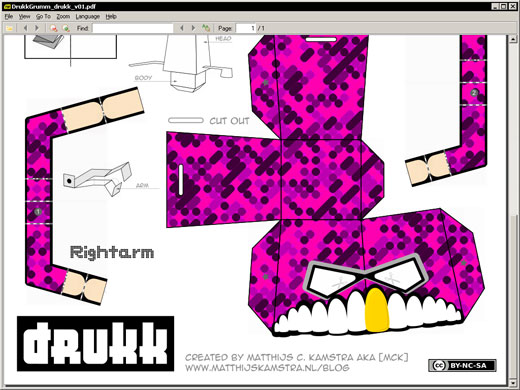Most of the time you can download papercraft stuff in .JPG or .PDF, and I just realized that I never have written about .PDF.
So here we go: I will only explain how to view a .PDF file, not how to create one. All pdf reader here are for free, if you need to pay for them is that because then you get the option to edit the pdf, and that is not what I want to cover here…
First of course we have to mention the mothership: Adobe Acrobat Reader.
![]()
I use this one when I need to be sure that complex patterns in some of my illustrations are visible without errors. It’s for Windows, Apple, Linux and many more. Downside is the extreme size: 33.5MB.
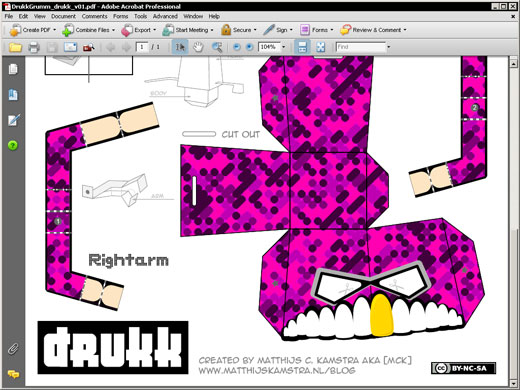
So I have two smaller pdf-reader who are very good, and I use it for almost anything because it’s faster and small footprint.
This is the one I use: Foxit Reader. You can use it on a memory stick, it’s made for Windows and Linux and I love it. In the past I had some “bugs” in prints that I made (didn’t show the pattern correctly) but that sort of bugs seems to disappear as this program gets worked on more and more. When I started using this program it was 1MB, now it’s 2.5MB and the bugs I had before are now disappeared.
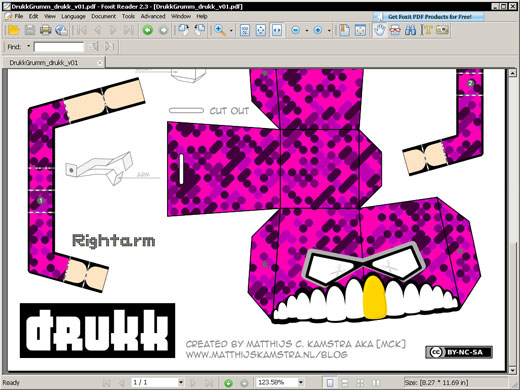
The other one I want to mentions is Sumatra PDF. This is the one I use on my memory-stick. This pfd reader is the smallest to download: 1.2MB. It’s only a Window application and it’s a minimalistic design. Simplicity has a higher priority than a lot of features.