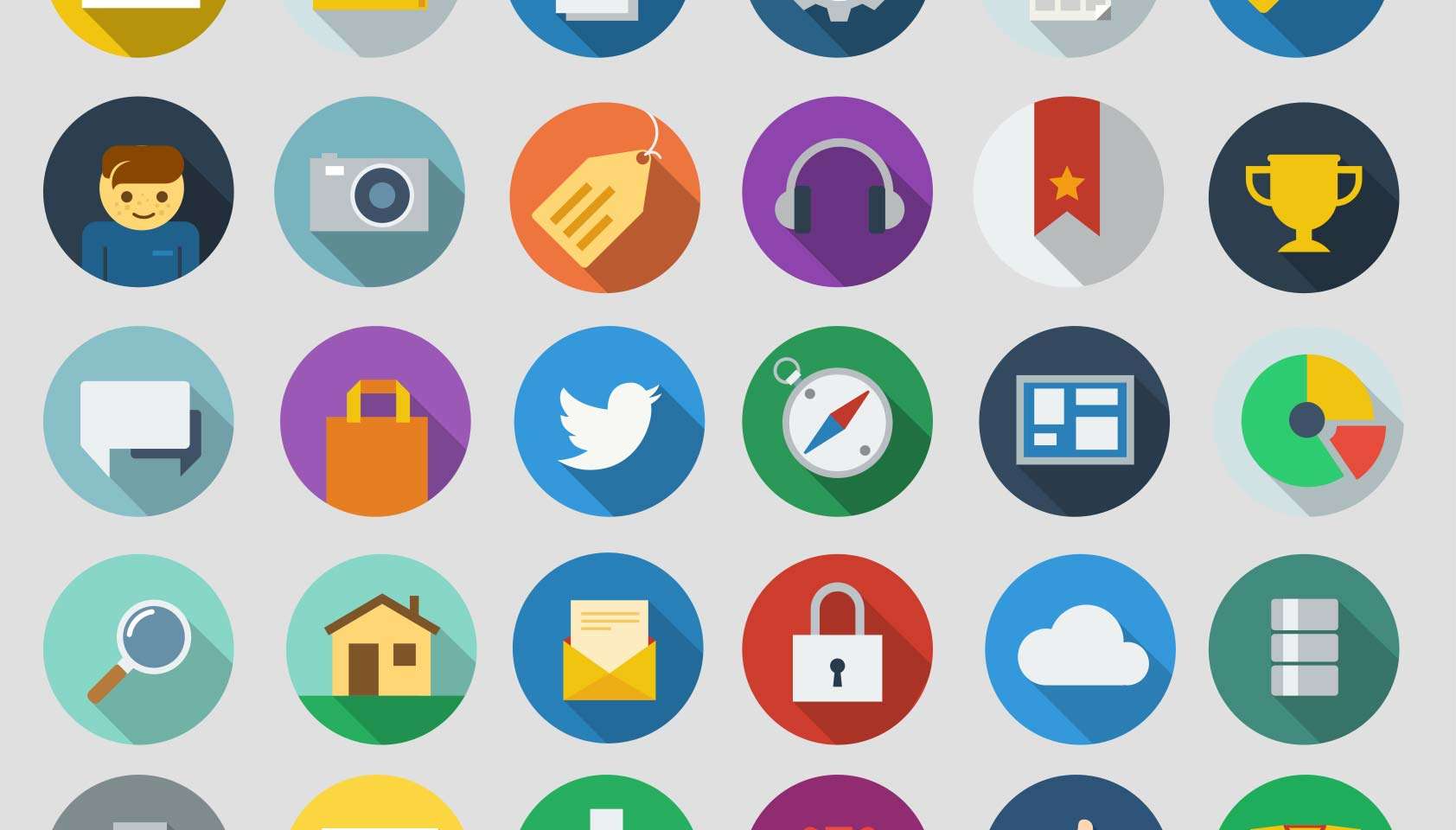I wanted to use svg for icons in an Openfl project.
It’s not intuitive to do this, so I wrote it down for future use.
What are svg files?
Scalable Vector Graphics (SVG) is an XML-based vector image format for two-dimensional graphics with support for interactivity and animation.
Source: http://en.wikipedia.org/wiki/Scalable_Vector_Graphics
Good to remember that they scale awesomely without lost of resolution!
How to add it to your project
You can find the svg code on github.
But you can install it easier with haxelib
Open your terminal and write:
haxelib install svg
To add it to an OpenFL project, add this to your project file:
<haxelib name="svg" />
Code
import openfl.Assets;
import openfl.display.Shape;
import openfl.display.Sprite;
import format.SVG;
class SVGExample extends Sprite
{
public function new()
{
var svg : SVG = new SVG(Assets.getText("assets/openfl.svg"));
var shape : Shape = new Shape();
svg.render(shape.graphics);
addChild(shape);
}
}
NICE!!!
But now the cool part: it scales without losing resolution
Check the highlighted line for the changes,
import openfl.Assets;
import openfl.display.Shape;
import openfl.display.Sprite;
import format.SVG;
class SVGExample extends Sprite
{
public function new()
{
var svg : SVG = new SVG(Assets.getText("assets/openfl.svg"));
var shape : Shape = new Shape();
svg.render(shape.graphics,0,0,1000,1000);
addChild(shape);
}
}
for the curious: https://github.com/openfl/svg/blob/master/format/SVG.hx
Sources
- I remembered this gist, which explains almost everything.
- Get icons here, they are free for download as long as you credit freepik
- Featured image from webdesignerdepot