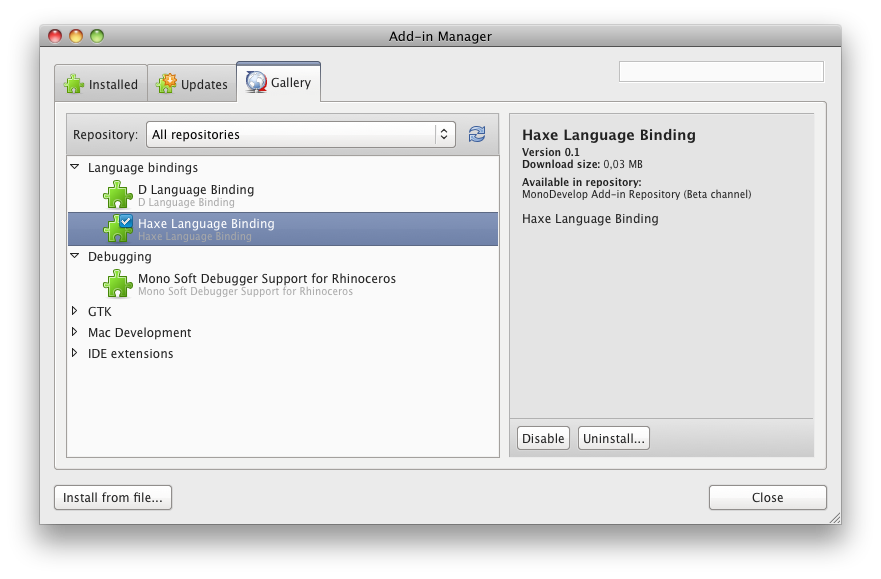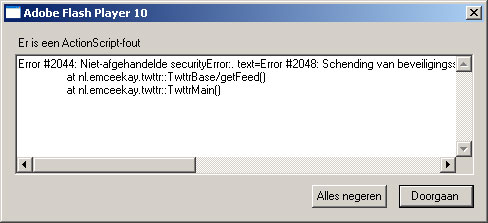Update #1: must read this post, otherwise this code will fail when you place it on your server!
I recently started my own company (eMCeeKay.nl) and I need to make a website for it…. Not really a problem besides that I don’t have any time to create a design.
So I was thinking about a easy way to update this website without spending extra time on that.
Because the main focus of the company is papertoys (urban papertoys), I need design or papertoy related info in my my new website ().
And I came with two ways to update it without extra effort: twitter (I tweet about a lot of stuff but primarily about papertoys) and this the content on this blog (category: urban-papercraft).
I started with the Twitter part.
There are two Twitter AS3 libraries that “speak” to the Twitter API: twitterscript/ and tweetr/.
But after reading the source I concluded that it was a little bit to much: I don’t want to tweet from emceekay.nl or do searches, so that was not the way to go.
A little google search gave me the solution: http://www.theflashlogs.org/flash/displaying-twitter-feeds-in-flash-with-rss/, simple using the standard rss from Twitter (in my case: Matthijs Kamstra – Twitter – rss).
The code on theflashlogs.org is pritty simple, and very easy to use.
So my code is a little addition to that, I need some stuff done to the rss feed:
- remove “MatthijsKamstra:” form the title
- convert @paperkraft to a link
- convert #Mecha6 to a link
- convert http:// to a link
Here is my code:
[as light=”false” wraplines=”false”]
package nl.emceekay.twttr
{
import flash.display.MovieClip;
import flash.events.Event;
import flash.net.URLLoader;
import flash.net.URLRequest;
import flash.text.TextField;
/**
* // nl.emceekay.twttr.TwttrExample
* …
* @author Matthijs Kamstra aka [mck]
*/
public class TwttrExample extends MovieClip
{
//default: http://twitter.com/matthijskamstra
private var url:String = "http://twitter.com/statuses/user_timeline/27657030.rss";
private var _txt:TextField;
public function TwttrExample()
{
stage.scaleMode = "noScale";
stage.align = "TL";
// generate textfield
_txt = new TextField()
_txt.x = 10;
_txt.y = 10;
_txt.width = stage.stageWidth – 20;
_txt.height = stage.stageHeight – 20;
_txt.wordWrap = true;
_txt.multiline = true;
_txt.autoSize = "left";
addChild(_txt);
// start
getFeed(url);
}
//////////////////////////////////////// loading rss / show rss ////////////////////////////////////////
private function getFeed (inURL:String) : void
{
_txt.htmlText = "getting tweets";
var loader:URLLoader = new URLLoader();
loader.addEventListener(Event.COMPLETE, onFeedHandler);
loader.load(new URLRequest(inURL));
}
private function onFeedHandler (e:Event):void
{
_txt.htmlText = "";
var _feed:XML = new XML(e.target.data);
var _item:XMLList = _feed.channel.item;
for each (var feedItem:XML in _item){
var _title :String = feedItem.title;
var _pubDate :String = feedItem.pubDate;
var _link :String = feedItem.link;
_title = convertTweet(_title);
_txt.htmlText += _title + "<br><i>" + _pubDate + "</i><br><br>";
}
}
//////////////////////////////////////// twitter specific ////////////////////////////////////////
// one place to convert the tweet
private function convertTweet (inString:String):String
{
var _str:String = inString;
_str = twttrStripName(_str);
_str = twttrConvertHTTP(_str);
_str = twttrConvertMention(_str);
_str = twttrConvertHashtag(_str);
_str = twttrConvertSmileys(_str);
return _str;
}
// remove the writers name from the tweet
private function twttrStripName (inString:String):String
{
var _str:String = inString;
var _charNumber:Number = _str.indexOf(":");
return _str.substr(_charNumber + 2);
}
// convert http-strings to links
private function twttrConvertHTTP(inString:String):String
{
var _str:String = inString;
var _array:Array = _str.split(" ");
for (var i:int = 0; i < _array.length; i++)
{
var _str2:String = twttrStripChar(_array[i]);
if (_array[i].indexOf("http") != -1)
{
_array[i] = "<u><a href=’" + _str2 + "’ target=’_blank’>" +_array[i] + "</a></u>";
}
}
return _array.join(" ");
}
// convert mentions (@) to links
private function twttrConvertMention(inString:String):String
{
var _str:String = inString;
var _array:Array = _str.split(" ");
for (var i:int = 0; i < _array.length; i++)
{
var _str2:String = twttrStripChar(_array[i]);
if (_array[i].substr(0, 1) == "@")
{
_array[i] = "<u><a href=’http://www.twitter.com/" + _str2.split("@")[1] + "’ target=’_blank’>" +_array[i] + "</a></u>";
}
}
return _array.join(" ");
}
// convert hashtags (#) to links
private function twttrConvertHashtag(inString:String):String
{
var _str:String = inString;
var _array:Array = _str.split(" ");
for (var i:int = 0; i < _array.length; i++)
{
var _str2:String = twttrStripChar(_array[i]);
if (_array[i].substr(0, 1) == "#")
{
_array[i] = "<u><a href=’http://twitter.com/search?q=%23" + _str2.split("#")[1] + "’ target=’_blank’>" +_array[i] + "</a></u>";
}
}
return _array.join(" ");
}
// TODO: [mck] convert 🙂 to a smiley image
private function twttrConvertSmileys(inString:String):String
{
var _str:String = inString;
return _str;
}
// remove "strange" characters from the end of the string
private function twttrStripChar(inString:String):String
{
var _str:String = inString;
var _charArray:Array = [‘,’, ‘;’, ‘:’, ‘ ‘, ‘-‘, ‘_’];
for (var i:int = 0; i < _charArray.length; i++)
{
if (_str.charAt(_str.length – 1) == _charArray[i]) {
_str = _str.substr(0, _str.length – 1);
}
}
return _str;
}
} // end class
} // end package
[/as]
Currently I have only this proof of concept, but soon I will post the example on emceekay.nl…
Because this is part one of what I want to do, and don’t want to search for every link again, I’m posting also the WordPress link here (it’s just because I’m lazy).
So here the feeds I will be using: