I currently working on a project where a Flash Application is played on six (6!) screens.
The screens are 1366×768 which must be (a least mine) the biggest Flash animation (8196px wide and 768pixels high)
The problem with Flash is that it will not go full-screen on more then on screen. With some hacking you can get it to open full-screen on your secondary monitor but not 2 monitors.
I hoped to find the solution in AIR, but that has a 2880px limit (read here)
After some googling I found Flash Dancer by Gizmoware.
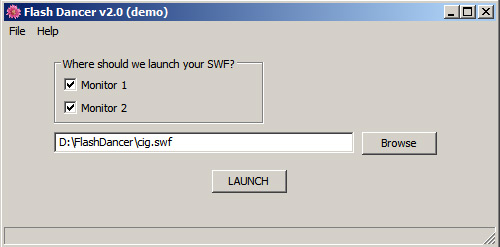
And who can explain it better then the Flash Dancer creator himself:
Flash Dancer gives Adobe Flash multi-monitor support. Want to play your Flash file fullscreen on monitor 2? Now you can. Want it to span fullscreen over 4 monitors? No problem with Flash Dancer. This is extremely useful in kiosk type applications, large scale multimedia installations, restaurants displaying menus on remote monitors, etc. Its been confirmed to work on a 6 monitor setup without a burp.
(I’m the one that has confirmed that it works on Vista and on 6 monitors 🙂 )
So what can I tell more:
[as highlight=”4″ light=”false” wraplines=”true”]
// Specifies that the size of the application be fixed, so that it remains unchanged even as the size of the player window changes.
stage.scaleMode = StageScaleMode.NO_SCALE;
stage.align = StageAlign.TOP_LEFT;
stage.quality = StageQuality.LOW; // important: the image will be cut off when you use HIGH
[/as]
And of course you need to tile a pattern, but I’ll leave that up to you.